Display Builder
Display Builder
Information about the application and project file.
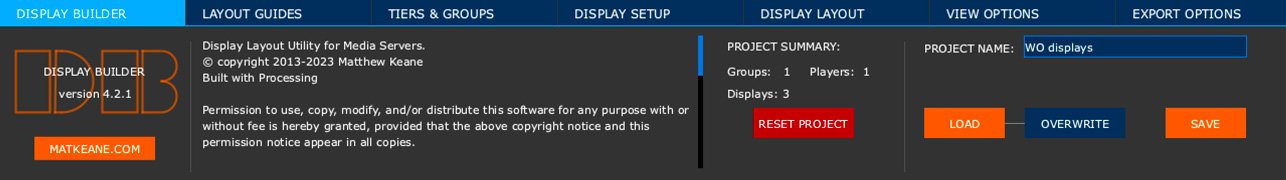
When starting the application, Display Builder opens the default_project.xml
file from the data
folder. You can modify or replace this file to change the project defaults. On macOS, this folder is inside the app bundle.
The app logo is overlayed with the application version number. Click on the matkeane
button to open the matkeane.com website for more detailed information. The URL includes the app name and version number, but no other personal information is sent. The URL is copied to the clipboard in case the link does not automatically open in a browser.
To set the project name, type in the textfield and hit enter to confirm. The project name is used in the filenames of the project and exported files.
The Load
button will load a Display Builder XML project file, with the option to overwrite
(replace), or append
(add to) the current project.
Data files generated with the Photoshop JSX script can also be loaded and will overwrite the current project.
The Save
button will prompt for a location to save the current project as an XML file.
The project file XML format is generally backwards-compatible so that, even as new features are added to the project files, older project files should hopefully still load correctly.
The project summary shows the total number of groups, displays and player machines used in the project, as well as the total pixel count of all Displays.
The Reset
button will reset the project to default values, discarding any changes.
The text of the software licence is displayed.